To sign up, please follow the instructions below:
- Go to smarterservices.com and fill out your name, testing center/institution name and email to be approved for proctoring.
- SmarterProctoring will send you an email to verify your email address. Please click the link within the email and then log in using the information you provided.
- Complete your Testing Center and Proctor Profile.
- After completing your profile, please send an email to proctors@smarterproctoring.com requesting that your profile be activated.
- You’re done for now! After completing the profile, students will be able to find your testing center and request a session with you for any exam they have in the future. SmarterProctoring will let you know when you need to check on your SmarterProctoring account (session request, scheduled exam, etc.).
Note: You can be a part of the SmarterProctoring Testing Center and Proctor Database for all affiliated schools, but if you only wish to be available for The University of Alabama, please follow the instructions below.
- I want my services to be available for all students using SmarterProctoring: If you have completed your proctoring profile and they have activated your account, you are available to all SmarterProctoring students without any additional steps.
- I want my services to be available to only certain institutions: If you only want to proctor for students at certain institutions, simply put these institutions in the “University Affiliations” section of your profile. Then choose “Yes” that you only wish to proctor at affiliated institutions.